1. Click Start Menu. It will open start menu as shown below.
 2. Now d
2. Now d rag My computer and drop it to the desktop, it will create a shortcut of My computer on the desktop. Now you can easily access My Computer by desktop shortcut that you have created.
rag My computer and drop it to the desktop, it will create a shortcut of My computer on the desktop. Now you can easily access My Computer by desktop shortcut that you have created.You can also assign a keyboard shortcut key to access My computer. To do so, follow the given steps below.
1. Right click My Computer icon on the desktop.
2. Choose Properties from the menu.
3. My computer properties windows will be appeared on the screen, On shortcut tab of the window, input a shortcut key for example (K) from the keyboard at shortcut key text box. Shortcut key automatically includes Ctrl+Alt for you.
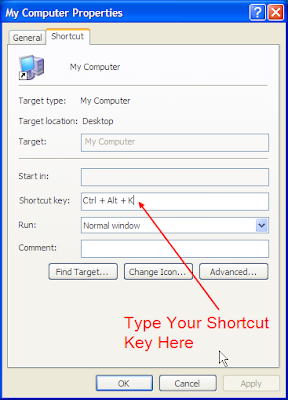 4. then press Ok button.
4. then press Ok button.Now you can access my computer by pressing Ctrl+alt+K from the keyboard.


No comments:
Post a Comment