Here are the steps to configure Windows XP to auto login.
1. Click Start then Choose Run from the menu. Run Dialog box will be appeared on the screen.
2. Type in control userpasswords2 into text box in the Run dialog box.
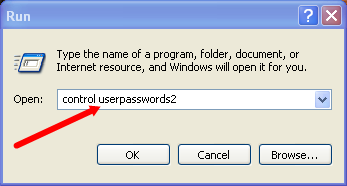 3. User accounts dialog box will be displayed on the screen. There you may see list of all Windows XP users.4. Select the user that do you want to auto login.
3. User accounts dialog box will be displayed on the screen. There you may see list of all Windows XP users.4. Select the user that do you want to auto login.5.Then uncheck the option "Users must enter a user name an password to use this computer".
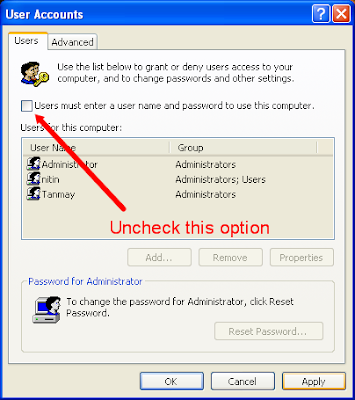 6. Then press OK button.
6. Then press OK button.7. Automatically Log On dialog box will be appeared on the screen. Type in username and password for the user that will be automatically logged on and then press OK button.
 8. Now restart Windows XP and you are done.
8. Now restart Windows XP and you are done.Next time Windows XP will not prompt to input username and password.


No comments:
Post a Comment