It is a very simple and easy process.
Step 1: Login to your Gmail a/c with recent Password and ID
Step 2: Click on Settings (Located at upper right corner).
Step 3: Then click Accounts and Imports tab.
Step 3: Now click Google account Settings under Change Account Settings.
Step 4: A new window appears on the screen. there click Change password option
Step 5: There type in your Current password, New password and Confirm new passoword.
Step 6: Then click Save button and you are done.
By this way you can change password of your Gmail account.

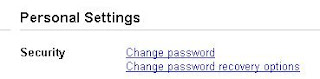
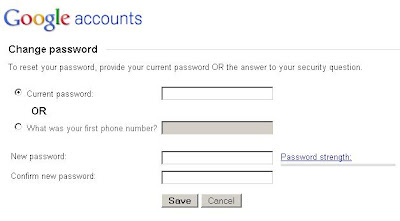


No comments:
Post a Comment