Generally in Windows XP we do task switching by pressing ALT+Tab key. Here comes a task switching utility TaskSwitchXP (it is an alternate to ALT+TAB). It is an advanced task management utility.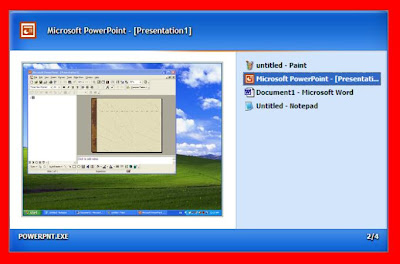 Here are the main features of it:
Here are the main features of it:
1. It is small in size and fast too.
2. It designed for Windows XP, Based of XP visual styles.
3. Window Snapshot as thumbnail preview.
4. Task management capabilities.
5. It is highly configurable.
6. It supports full mouse and keyboard control.
7. It has Multilingual user interface.
8. TaskSwitchXP is distributed very free under an open source license.
What is the use of TaskSwitch XP?
Here is a list of shortcuts of TaskSwitch XP
http://www.ntwind.com/software/taskswitchxp/shortcuts.html
Download task-switching utility TaskSwitch XP:
Here you can download task-switching utility.
http://www.ntwind.com/software/taskswitchxp.html
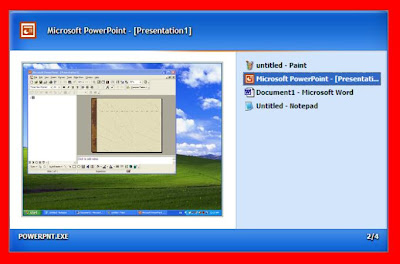 Here are the main features of it:
Here are the main features of it:1. It is small in size and fast too.
2. It designed for Windows XP, Based of XP visual styles.
3. Window Snapshot as thumbnail preview.
4. Task management capabilities.
5. It is highly configurable.
6. It supports full mouse and keyboard control.
7. It has Multilingual user interface.
8. TaskSwitchXP is distributed very free under an open source license.
What is the use of TaskSwitch XP?
- It is very useful utility to fastly switch between tasks with preview, close, open, minimize,restore and maximize the application too. You can also minimize the application to the tray by using it.
- The unique capabilities of TaskSwitchXP make it useful for tracking down multitudinous windows, and provide insight into the way Windows and applications work.
- It displays the thumbnail preview of the application that will be switched to.
Here is a list of shortcuts of TaskSwitch XP
http://www.ntwind.com/software/taskswitchxp/shortcuts.html
Download task-switching utility TaskSwitch XP:
Here you can download task-switching utility.
http://www.ntwind.com/software/taskswitchxp.html


No comments:
Post a Comment