In most popular accounting software Tally, Generally you see Different windows in different colors. You can disable all these windows colors of Tally so that it will be visible in Black and White. It works in all these versions of Tally such as Tally 5.4, Tally 7.2, Tally 8.1, Tally 9.0 etc. Follow the given below steps to do so.

Step 1: Go To 'My Computer'
Step 2: Click the drive where your Tally folder exists.
Step 3: Open Tally Folder.
Step 4: Open Tally.ini (Tally Configuration Settings file).

Step 5: Find the line Color=Yes, change it to Color=No and then save the file.
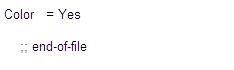
Step 6: Now Open Tally Software it will look like the following picture.

No comments:
Post a Comment