1. Left click the result of our choice : It will open the link in the same page and we loose the result page.
2. Right click and then choose Open in a new Tab/Open in a new Window option from the menu : It is too tedious to open by this method all the time.
So here I am going to show you Google search settings to open a search results in a new browser window through left mouse click. Here it is.
Step 1: On Google home page click Search Settings located on the top right corner of the page. Google preferences settings page will be displayed.
Step 2: Check the option Open Search Results in new Browser Window.
Step 3: And then click the Save Preferences button.
And you are done. From now on you left click any result on the Google search result page it will open in new tab (Mozilla Firefox) and in new window in Internet Explorer.

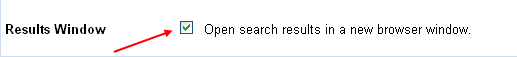


No comments:
Post a Comment