If due to some reason (power failure, hard disk crash or OS crash) data of a company in Tally get corrupted and the company is not getting opened. You can rewrite the company in Tally. In this process Tally deletes the inconsistent entries and creates a
Tally.rew file in Tally folder. Tally writes the information of deleted data in this file. You may open this Tally.rew file in any text editor and come to know that what entries or data tally deleted.
Here are the steps to rewrite a company in Tally.
Note : Always take a backup of your data before rewriting any company.Step 1: Start Tally.
Step 2: Press CTRL+ALT+R at company info menu.
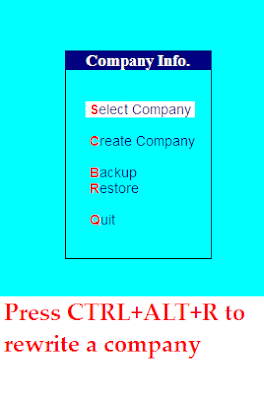 Step 3:
Step 3: Tally asks to select the company to rewrite. Select the desired company to rewrite and then press Enter key.
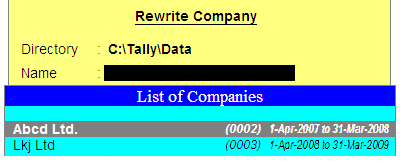 Step 4:
Step 4: Rewrite confirmation will be appeared on the screen, press "y" to start rewriting process.
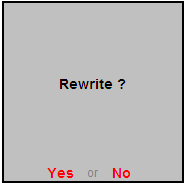 Step 5:
Step 5: After rewriting the data Tally creates Tally.rew file in Tally folder. open it in any text editor and go through it about the corrupted data.

No comments:
Post a Comment