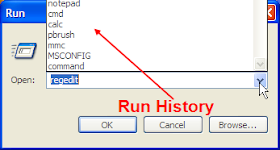 Note: Take backup of registry before doing this. Doing anything wrong with registry, you can corrupt the operating system.
Note: Take backup of registry before doing this. Doing anything wrong with registry, you can corrupt the operating system.1. Click Start Menu then select Run. Run dialog box will be appeared on the screen.
2. Type regedit in the text box of Run dialog and then press Enter key to start registry editor.
3. In registry editor Find HKEY_CURRENT_USER\Software\Microsoft\Windows\CurrentVersion\Explorer\RunMRU.
4. On the Right pane of the registry editor, you will find all the programs names that you have used using Run command.Right click the desired program to delete and then select delete.
6. Then click Yes to confirm delete process. By this way you can delete all the desired programs.
7. Now close registry editor.
8. Restart Windows.
Now you have successfully deleted run history.
No comments:
Post a Comment