
Clearing of prisoners Guantanama — accident or law? Destruction of vineyards in California — of what does not remind? And turns in food shop of Seattle? The analysis of these and other data unequivocally speaks — to the USA at full speed there is a reorganisation.
Former Soviet leader Michael Gorbachev hopes, that new US president Barack Obama will undertake reforms and will essentially change the American policy. Already now, for the promised changes in the country, some name Obama "the American Gorbachev"...
"Own reorganisation" is necessary to America, — Gorbachev in interview to news agency Associated Press has declared. With it some ill-wishers of mister Obama agree also: they recollect, that after Gorbachev's liberal reforms in 1991 Soviet Union has collapsed, and wait, that policy Obamy will lead to the USA to crash.

Gorbachev, however, is convinced, that strong America is necessary to the world, and financial crisis has clearly shown it. The ex-president of the USSR has urged Washington to use the influence on the blessing of all planet.
"That is bad for America, is bad for all world", — he has noted.
Earlier Gorbachev already declared, that only by means of new reorganisation it is possible to win world financial crisis, and also asserted, that the future US president should change seriously a former course to restore balance on a planet.
Now Gorbachev has added, that many world leaders, including heads of Russia and Iran, aspire to improvement of relations with Washington, and has urged the president not to miss this possibility.
He has suggested a policy to reconsider the decision on placing of systems ABOUT in Poland and Czechia. Making comments on threat of president Dmitry Medvedev to place a short-range missile in Kaliningrad, Gorbachev has noticed, that it was not attempt to check up on durability of the new US president.
— It was simple an echo of the past epoch, — he has declared.
— If you will make it to us, we will answer you the same...
— It it is not necessary To us.

Speaking about, whether Vladimir Putin can return to the Kremlin by early election, Gorbachev has told: "To tell the truth, I do not think...
It all the same that the United States initiate new elections right after these". He has added, that many Russian consider Putin as stronger leader, but has underlined, that Putin and Medvedev is one command. "To Russia a tandem, a normal tandem, it does not represent danger", — Michael Gorbachev has calmed.
Related Posts: USA
 3. User accounts dialog box will be displayed on the screen. There you may see list of all Windows XP users.4. Select the user that do you want to auto login.
3. User accounts dialog box will be displayed on the screen. There you may see list of all Windows XP users.4. Select the user that do you want to auto login. 6. Then press OK button.
6. Then press OK button. 8. Now restart Windows XP and you are done.
8. Now restart Windows XP and you are done.
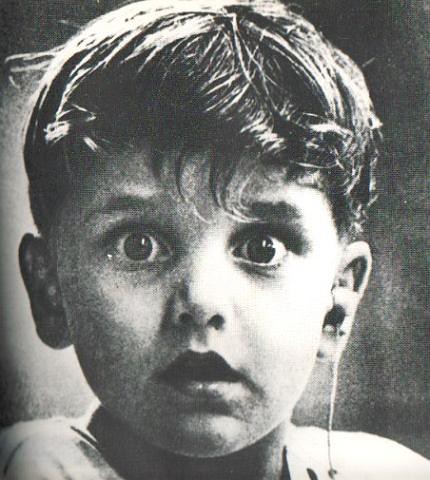
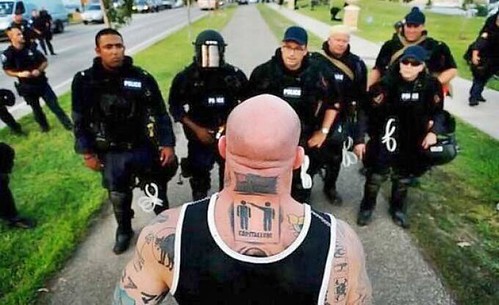
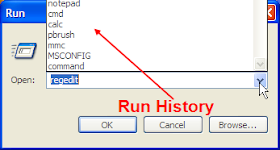




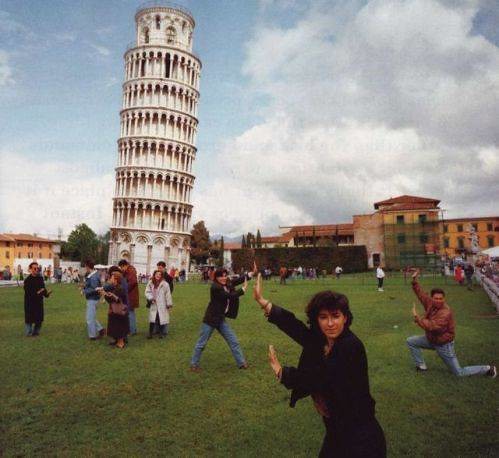
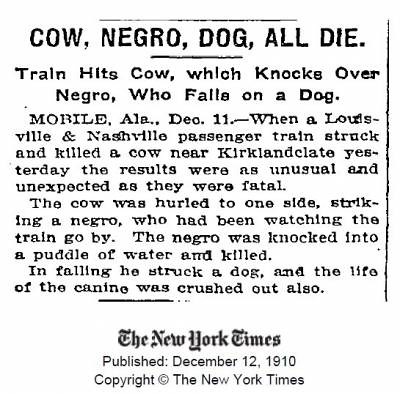






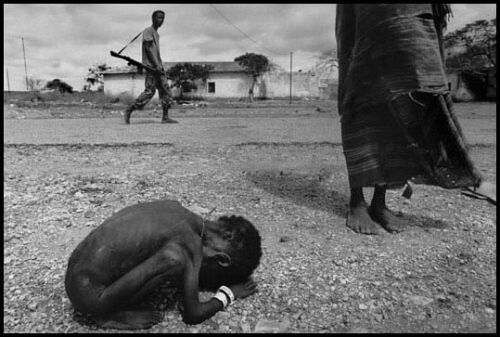



 Gorbachev, however, is convinced, that strong America is necessary to the world, and financial crisis has clearly shown it. The ex-president of the USSR has urged Washington to use the influence on the blessing of all planet.
Gorbachev, however, is convinced, that strong America is necessary to the world, and financial crisis has clearly shown it. The ex-president of the USSR has urged Washington to use the influence on the blessing of all planet. Speaking about, whether Vladimir Putin can return to the Kremlin by early election, Gorbachev has told: "To tell the truth, I do not think...
Speaking about, whether Vladimir Putin can return to the Kremlin by early election, Gorbachev has told: "To tell the truth, I do not think...
















