Macro makes our day-to-day life eaiser and faster. Macro is a set of commands or instructions that is saved with a name and can be played back when needed by a single command.
Why Macro is needed :
I will show you in detail. Just suppose you have a task and it requires many mouse clicks to accomplish, By Macro recording you can save all those clicks or commands and play back by using single command. It can also be used again and again when required it saves your lots of mouse clicks and your precious time too.
Let's take another example, Just suppose you have written ten paragraphs with heading in MSWord and want to make formatting for that. Now what will you do. You will do formatting for all paragraphs and headings. This is the repititve task and for this you should create a macro, once recorded can be palyed back any numbers of time and your formatting of paragraphs will be done automatically by playing back the macro for each paragraph and headings.
In other case, sometimes you need a table with particular heading and formatting, for this you make always lots of keystrokes and mouse clicks. But now by creating macros you can save those keystrokes and mouse clicks and generate a formatted table automatically.
Here I am going to give detailed process to create not only macro but also play back.
How macro is recorded :
To do so simply click Tools - Macros - Record New Macro. Record macro dialogue box will be appeared on the screen.
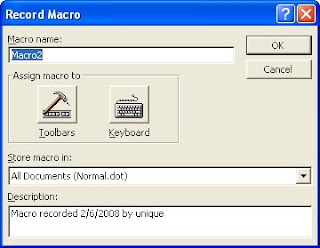
Type in a suitable name for your macro in Macro name text box. If you don't input any name don't worry Microsoft Word is smart it will give name for your macro automatically such as macro1, macro2........
How to create keyboard shorcut for Macro:
In order to create keyboard shorcut for your macro so that you can easily run your macro when needed by a keyboard shorcut (key combination), click Keyboard icon in Record Macro dialogue box. Customize Keyboard dilogue box will be displayed on the screen.
Now place the cursor into Press new shortcut key text box and press any shortcut key such as CTRL + K (Hold down ctrl key and press K) or any other combination with control key, you may also use shortcut with ALT key.
And then click Assign button and then close this window by pressing Close button. Now macro recording will be started.
No comments:
Post a Comment